

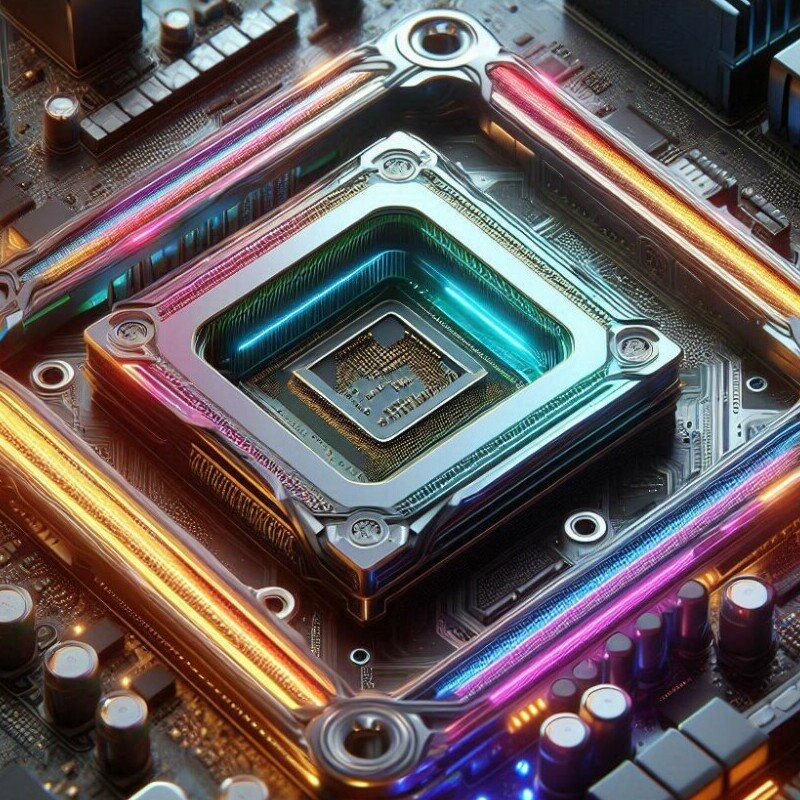
I’m going to kick things off by saying that building your own gaming PC is an adventure worth embarking on. It’s not just about saving money or wielding the soldering iron like some kind of high-tech warrior; it’s about customizing a piece of technology to perfectly fit your gaming needs and personality.
You’re going to find out about the crucial components that will make up the heart and soul of your machine. And I’m not just throwing a list at you—I’ll be guiding you through what makes each piece tick, and how they come together to form the ultimate gaming powerhouse.
This isn’t just about selecting the biggest and most expensive parts. It’s also about understanding the synergy between them. Whether you’re on a shoestring budget or you’ve got cash to burn, I’ll help you nail down a build that’s both wallet-friendly and a beast in performance.
Now, you might be wondering why you should bother piecing together a machine when you could just go out and buy one that’s ready to go. Well, imagine having a PC that’s tailored for you, with each part handpicked to serve your specific gaming goals. The sense of accomplishment when you power it up for the first time? Priceless.
As we venture into the next section, remember, we’re building more than a gaming PC; we’re building experiences, memories, and maybe even a bit of bragging rights. Let’s get ready to explore the core trio of your gaming PC—the processor, the motherboard, and memory—and start this build off on the right foot.
The Core Trio: Processor, Motherboard, and Memory
You’re probably aware that the heart of any gaming PC is a harmonious combination of three key elements: the processor (CPU), the motherboard, and memory (RAM). Let’s talk about why each component is critical and how to choose them.
Your processor is much like the brain of your gaming rig. It’s going to take the lead on most of your gaming experiences. I’m here to help you understand why opting for a CPU with multiple cores and high clock speeds will boost your games’ performance and multitasking prowess. After all, you don’t want bottlenecks sabotaging your epic battles or high-speed races.
Now, what is a big publisher without its printing press? That’s where the motherboard comes in. It’s the bedrock that holds your CPU, RAM, and all other components together. When selecting one, keep in mind the socket compatibility with your CPU, the size of your case, and the slots for future upgrades. I’m sure you can appreciate the need for a little foresight in gaming – much like in strategy games.
Moving on, let’s talk about RAM. Think of memory as the desk space where your computer lays out all the tasks it’s currently working on. For gaming, you’re usually looking at 16GB at a minimum to keep things running smoothly. But remember, more RAM isn’t always better. Choose something that resonates with you and matches your specific gaming needs.
To sum up, the triumvirate of CPU, motherboard, and RAM can make or break your gaming experience. Just don’t focus too much on perfection. You can always adjust your approach down the road, especially as new games and technologies emerge.
Visual and Storage Power: GPU and SSDs
I’m going to get straight into what many consider the star of the show: the Graphics Processing Unit (GPU). This powerhouse is what renders all the eye-catching visual effects you marvel at in modern games. The GPU needs to be robust enough to handle current gaming demands – think high frame rates and ultra-settings on AAA titles. You’re going to want to match the GPU with your monitor’s resolution and refresh rate to avoid bottlenecks and to get the smoothest visuals possible.
Now, it’s not just about the graphics. You need storage that can keep up, which is where Solid State Drives (SSDs) come in. With an SSD, you’re looking at significantly reduced loading times and a snappier system overall. When it comes to gaming, I’d say don’t skimp here. Choose an SSD with enough capacity to store your operating system and your most-played games, ensuring quick boots and load screens that barely leave time for a sip of your drink.
Let’s not forget that some games are becoming larger every year, so you might want to consider SSDs with higher storage or even having multiple drives. You can always start with a smaller SSD for your OS and a handful of games and add more or upgrade as your library grows and your needs change.
This brings us to an essential question: how do we keep all this powerful hardware running smoothly without overheating? That’s where the next section comes into play, where we’ll talk about the critical role of cooling solutions in your gaming PC build.
Conclusion: Embracing the Builder’s Mindset
I hope this journey through the essential components of a gaming PC has served you well. Remember, building your own PC is more than a technical task; it’s a craft. It reflects your dedication to gaming, your personal flair, and an investment in an experience that’s uniquely yours.
If you’re ready to take the plunge, know that you’re not alone. There’s a massive community of builders, forums, and resources out there – all you’ve got to do is reach out. Challenges are part of the building process, but conquering them is what makes the victory even sweeter.
Your gaming PC isn’t just about the parts inside; it’s a hallmark of innovation, customization, and personal growth. Each component we’ve discussed is a piece of the puzzle that, when well-chosen, forms an incredible machine that stands the test of time and technology.
I’m here to help you with any stumbling blocks you might face, and I’m excited to see the setups you come up with. Remember, your first attempt doesn’t need to be your last – the beauty of PC building is that you can always adjust your approach down the road.
Choose something that resonates with you, offers the performance you crave, and doesn’t break the bank. There’s a lot of opportunity in PC building to make something spectacular, so go ahead and make your mark in the world of gaming.
